Network Synergy Blog
4 New Features of Microsoft Excel 2013
Recommended Pivot Table
Have you ever looked at the totals on a completed spreadsheet and wondered if perhaps you overlooked something big? Recommended Pivot Table is a helpful new feature that can discover new and insightful data that you may have missed. Excel 2013 can analyze all the various rows of your data and present you with new options, new tables, and new insight.
Recommended Charts
You have invested a lot time compiling your data; you should have a great looking chart to reflect this. With Recommended Charts, Excel 2013 makes choosing an attractive chart or graph as easy as one click. Excel will quickly present you with several different chart options upon recognizing your data's patterns. This makes picking out new charts fast and easy, so you can spend less time picking out chart styles and more time crunching numbers.
Chart Formatting Control
The new interactive Windows 8 interface shines through with Chart Formatting Control. Once you have your charts made, going back and making changes is as easy as a click of a mouse or a tap on the screen. Chart Formatting Control makes changing a chart title, a layout, a color scheme, or any other chart element easier and more interactive with its new formatting interface.
Simplified Sharing
Are you including others in your Excel project? With Simplified Sharing, everybody can view and make edits to a single spreadsheet in real-time. Sharing is made possible by saving the document to Microsoft's SkyDrive or Sharepoint network, where it can then be accessed by only those with permission. This cloud feature also works as a great security measure to instantly backup your spreadsheet while working on it.
Does Microsoft Excel 2013 sound like a good addition to your line of business apps? Reach out to us to find out if Office 365 is right for your business. We can not only provide you a copy of Office 365, but we can also install it for you, and manage your software licenses and updates. Call us at (203) 261-2201, and we will discuss with you how the Office 365 applications can improve the way you do business.

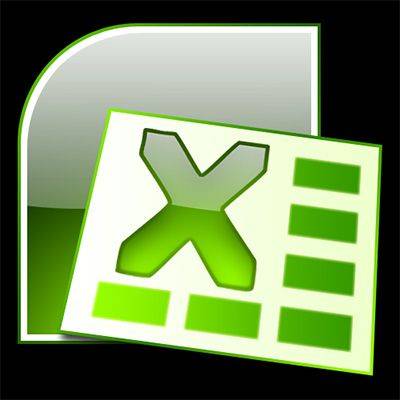


Comments