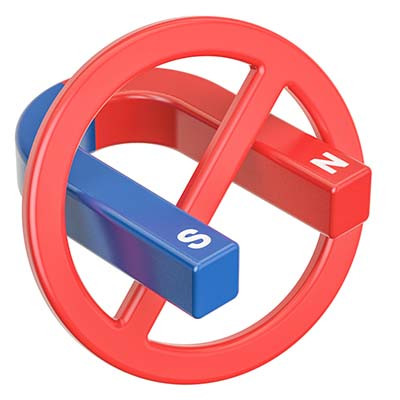Any computer issue you have can be extremely frustrating, but when something happens you should know you’re not alone. There are a few things that anyone that uses a computer has dealt with. This month, we take a look at three extremely common technical problems people deal with and what to do about them.
Network Synergy Blog
Have you ever searched for something on Google, played a game that remembers your high scores, or checked your Instagram messages? These apps feel smooth and efficient thanks to something called a Database Management System (DBMS) working quietly in the background. In this month’s newsletter, we’ll explore what a DBMS is, how it works, and why it’s essential for creating a seamless user experience.
Operating systems are the backbone of any computer or device. Whether it’s your phone, a tablet, or a computer, the operating system controls how the device works, allowing you to run apps, browse the web, and complete tasks. For businesses, having up-to-date operating systems is especially important. Let's look at why this is critical and what can happen if businesses don’t keep up!
With little fanfare, the AI Wars have begun. When we say “war” we mean just that: a battle for the survival of tools designed to improve human productivity. To start we should rewind a little. Most new software platforms (and many, many established ones) have started to use “artificial intelligence” to improve their products, or at least improve the prospect of selling them. In this week’s blog we will discuss the increased prevalence of “AI” and how some of the largest names in computing have gone all in on the technology.
The use of technology is one of the things that brings most people together. For the past couple of decades people have depended more and more on technology as a way to manage their lives, socialize, and get the goods and services they choose to purchase. This has led to the development of a lot of solid technology-related television shows. In this week’s blog, we thought we would take a look at three shows that cover multiple genres that are solid viewing for the technology enthusiast.
Software makes business run: that is an undeniable statement. From the operations software that allows your business to manage and pay its people to the CRM that provides a pathway to communicate efficiently with customers, to all of the applications that it takes to conduct business in earnest, software plays a crucial role in your business’ success.
It’s easy to open up far more tabs on your web browser than you need, especially when so many tools are cloud-based. If you find yourself in need of a quick way to close all other tabs besides a handful or so, we’ve got just the tip for you. You can close all open tabs to the right of your preferred window, or you can close all tabs outright.
Regularly, when a business is searching for ways to move their operations forward, there is a little hand wringing on how to do so. Every decision your business has to make comes with a price tag, and the more that you can do without spending a lot of money, the more value you are going to see. For this week’s blog, we thought we’d take a look at some actions you can take with your technology to ensure that your business is going in the right direction.
Computers allow businesses to do so much, but eventually a time comes to purchase new hardware. Thankfully, you can stave off this need pretty well by simply taking care of your existing technology. Here are some tips you can implement to make sure that your computer lasts as long as possible before it kicks the bucket.
There is one key on the keyboard that might seem a little odd: PrtScn. It’s not immediately obvious what this key does or why you would want to use it, but we assure you that it is an extremely helpful keyboard shortcut once you understand how it works and why you might want to try it out. In reality, the PrtScn key (on some keyboards it might just be PrtSc) is important for taking screenshots on your Windows device.
Using microprocessor-based technology is now a way of life for a majority of people, and with that a massive demand is created for these components. Unfortunately, demand—as well as the COVID-19 pandemic—has caused difficulties for many organizations’ supply chains, including microprocessors. Today, we will go through the microchip shortage, how it affects consumers and when experts project that it will subside.
Have you ever wondered how hackers manage to pull off incredible feats like bombarding networks and servers with so much traffic that they simply cannot function? None of this would be possible if not for botnets. But what is a botnet, and why is it important for your organization to understand? Let’s dive into the details.
Regular computer maintenance is part of maintaining healthy IT infrastructure, but one aspect that can often go by the wayside is keeping your computer physically clean. By this, we mean keeping it dust-free, clean and tidy. We’ve put together a shortlist of everyday actions that employees of any caliber can use to keep their workstations clean. This will help your organization take preventative measures over time and (hopefully) prolong the lifespan of your business’ technology.
With such a heavy focus on remote work over the past year or so, if you have tried to procure equipment or technology solutions during this period, you may have noticed that it is much harder than usual to do so. The global chip shortage has led to many challenges for organizations, chief among them getting the parts needed to put together critical technology solutions. This opens up a whole other set of issues, though, particularly in regards to disruption of the supply chain.
Windows has no shortage of capabilities to offer its users, with many of these tools coming with an associated Windows shortcut. Since keeping track of all of them can be a challenge, we wanted to assemble a list of most of them for you. This blog will serve as that list, so make sure you add it to your browser’s favorites for quick reference!
Ever since Windows 10 debuted in July of 2015, it has slowly risen in its market share. This has continued throughout the tumultuous times that 2020 has provided, as the OS has now reached a market share of 72.2 percent as of October. Let’s go over why this matters, and why—if you haven’t done so yet—you need to add your organization’s PCs to that number.