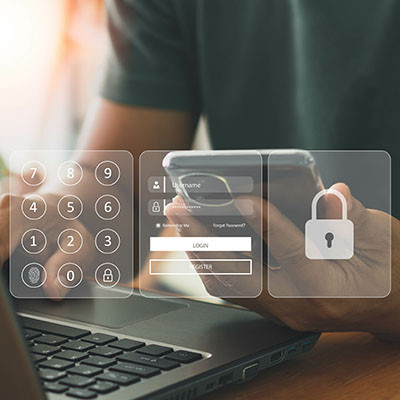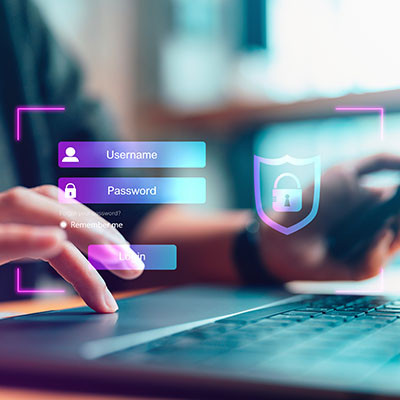Absolutely nobody likes dealing with passwords. They’re annoying, hard to remember, and yet, somehow, hackers seem to have no problem cracking them. That’s where password managers come in. They take the stress out of remembering a hundred different logins while keeping your business secure. If you’re still relying on sticky notes or using the same password for everything so you can remember it, it’s time to make the switch.
Network Synergy Blog
Think about how many online accounts you have. With so many accounts, it’s important to make sure they’re secure. Creating strong passwords is one of the best ways to protect your accounts from hackers. Here’s how you can create passwords that are hard to crack and keep all your online accounts safe.
Technology is central to most businesses, which means that security is, by proxy, central to them as well. With cyberattacks on the rise, it’s more important than ever for you and your employees to be on the same page regarding cybersecurity. Today, we are looking at four ways you can ensure sound cybersecurity practices that even the most belligerent employees can follow… with the right support in place.
Passwords are one of the most important parts of keeping any account secure, and if you were to gain access to these accounts, you’d have access to personal data, subscriptions, money, and even the victim’s identity. Today, we want to show you just how easy it is to steal a password and gain access to an account.
Did you know that tomorrow is World Password Day, 2023? As the result of a campaign to spread awareness of the importance of sufficiently secure passwords, it has become an annual reminder of how critical sufficient passwords are to proper cybersecurity…despite passwords not being sufficient protection on their own. In light of tomorrow’s observance, let’s take some time to review why passwords are important to get right, and what else you need to have in place.
Multi-factor authentication is great when it works, but when it doesn’t, it can leave you in a pretty difficult situation. After all, what happens when all of a sudden, you cannot access your secondary authentication methods? We’re here to help you bypass this particularly challenging and frustrating scenario.
Simple passwords are just not an effective security practice, so if you’re still using credentials like Password, 123456, Guest, or Qwerty, listen up. You need better password hygiene practices before you suffer from a data breach. Here are some ways you can make a better password to protect your business from threats.
Nobody wants to spend their weekend doing paperwork. Nobody wants to spend several evenings in a row sitting over a laptop and slowly digging through every online account they have, resetting every password and carefully documenting everything in a secure password manager. I know this better than anyone, because I forced myself to do it.
Here’s the thing though, EVERYBODY should do it. As soon as possible.
Passwords are just one part of a comprehensive security strategy, but they are a crucial one. You must make sure that you are investing adequate time and effort into making sure your passwords are secure. This is easier said than done, but by the end of today’s short blog article, you’ll have all the information you need to craft excellent passwords for your accounts.
With many businesses’ increased reliance on their information systems and other IT, they need to do everything they can to keep those systems up and running and secure. This not only includes rolling out security systems that support that goal, it also demands they take the action necessary to keep these systems secure. Let’s look at four things you need to do to keep your business’ IT as secure as possible.
Businesses sure use a lot of online accounts, and if they don’t keep track of the passwords associated with these accounts, things can get messy fast. To help with this effort, password managers, or applications that store passwords in an encrypted vault, have really taken off. Here are some of the reasons why businesses invest in password management solutions.
Two-factor authentication is commonplace in the office environment, but it’s not commonplace enough, if you ask us. Too many organizations pass on it, placing their security at risk for no good reason. While the methods might vary, the benefits of two-factor authentication are too good to ignore. We’ll walk you through how to set up two-factor authentication for three of the most common accounts in the business environment: Microsoft, Google, and Apple.
It’s true that if they are created to be secure, passwords are hard to remember. There is also no denying, however, how important it is to use different ones for each account, all sufficiently complex. If you are doing things right, you probably have too many passwords to remember, which is why a password management system is a solid tool. This month, let’s take a look at the password management system.
I’m not sure we need to tell you how important passwords are: they are the front-line defense to most of the accounts you create. What is often overlooked is the strategy of how to use a password to successfully protect accounts and data. Today, we will discuss best practices when creating and managing your passwords and how you are likely approaching your password strategy improperly.
Your business’ security largely depends on how secure the passwords are that keep your resources from being accessed without authorization. Despite this, many users—perhaps even you—frequently sacrifice sufficient security measures in favor of the simple and convenient route, cutting corners when coming up with their passwords. Let’s try and remedy this by reviewing a few practices that can help make a password more effective.
The new year is upon us and after the debacle that 2020 was, it is extremely welcome. If you are like us, you have a new set of goals that you’ve created for yourself and are probably looking to improve your professional and personal well-being. One way to do that is to ensure that your accounts are secure. Today, we will be going through how to update your password with Microsoft.
Going through your passwords and updating them every so often is a very wise habit to get into, particularly when they are used to protect a lot of data—as the password to your Google account often is. Considering this, let’s go over how to update your Google password and otherwise lock down your account.