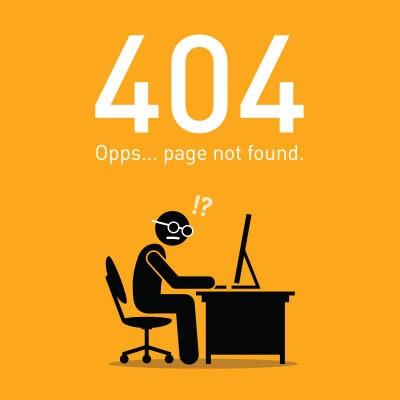Please also be advised that the Windows Server 2012 and Windows Server 2012 R2 will reach end of life at the end of 2023. After this year, these products will no longer receive security updates, non-security updates, and bug fixes.
Network Synergy Blog
Let me ask you: how confident are you that all of your data is in your control? How confident are you that you have access to it as you need it? How confident are you that it is properly secured, wherever it is being stored?
These are all important, arguably critical, questions to know the answer to. They are also all questions that are best answered by storing your data centrally.
We’re not shy about sharing how important it is for a business to have comprehensive cybersecurity throughout its entire infrastructure. That’s why we wanted to share what some recent data has shown about the importance of having visibility into your infrastructure.
Spoiler alert: it’s really, really important.
Small and medium-sized businesses (SMB) have historically been restricted in what they can do with their technology infrastructures. However, there are now options that an SMB can leverage that enable it to accomplish more with their infrastructure - but this requires the SMB to have a plan in place.
With cloud computing becoming a major benefit for organizations of all sizes, some have abandoned the idea of having on-premise servers at their place of business. This could end up being problematic, however, as data security and privacy of cloud-based resources have been known to be often less than reliable. If you are looking to host your own IT in-house, there are some issues you have to see to before you can start purchasing hardware.
Microsoft is the world’s most profitable software company, and if your business is like any of the millions of businesses that rely on Microsoft’s servers, you know they are both useful and secure. Occasionally, however, Microsoft will retire older software titles as they need constant care and support. On July 9, 2019, Microsoft will officially retire their SQL Server 2008 and SQL Server 2008 R2 operating systems. If your organization still uses this software there is no time like the present to get you systems updated, as losing support will be a major problem.
Server units--you’ll find them in most offices out there, but they are all used for different purposes. Since well-maintained data is so essential to the success of many organizations, it’s important to keep your server units in proper working order. Today we’ll discuss the best ways to make sure your servers are in peak performance.
There are plenty of technical terms and solutions that, while heard of frequently enough, it may not be completely clear what they mean or refer to. A proxy server is an excellent example of such a solution. This week, we’ll examine this tech term and review how utilizing proxy servers can help your business.
Regardless of where it is kept, your data’s security is of paramount importance. However, this doesn’t mean that the decision between leveraging the cloud or an on-premise server for your data storage needs isn’t an important one. For this week’s tip, we’ll weigh these options against each other to help you establish which is the better option for your business’ needs.