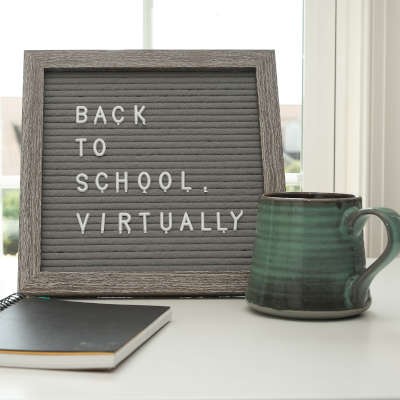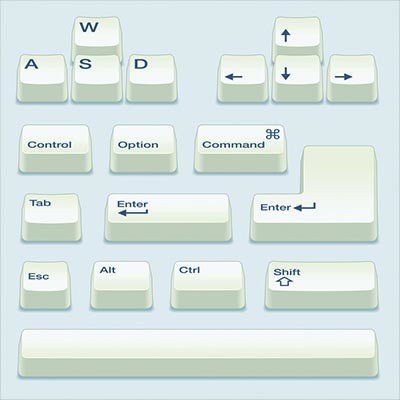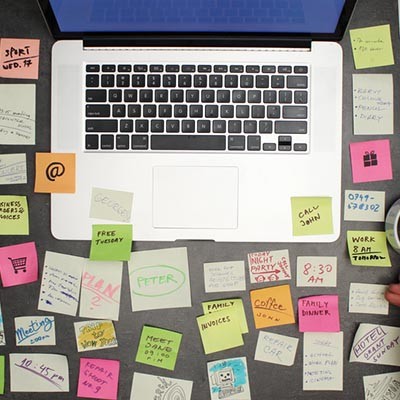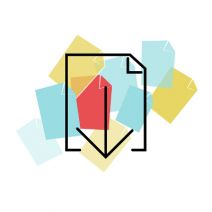Screenshots can be one of the most effective ways to share information, as it gives the people you are communicating to first-hand knowledge of what you’re seeing. Of course, different platforms have different means of capturing a screenshot. Let’s go over these methods to ensure that you can do so efficiently and easily.
Network Synergy Blog
2020 has provided a stark new reality when it comes to education. While many schools across the country are trying their hardest to get students back in the classroom, the situation with COVID-19 is making it extraordinarily difficult. Students of 2020 are going to be doing some of their schooling online, there is no way around it. Today, we’ll take a look at some of the technology that is making this distance learning possible.
IT inventory management is the process of making sure that your information technology resources are maintained to be their most effective, such as what needs to be updated, which licenses need to be renewed, and whether your resources are helping you accomplish your organizational goals. It is essentially a fancy way of saying asset management, specific to your IT - and it is a very important process for any business.
If you take a look at any computer in an office environment, there is a solid chance that it is running the Windows operating system. Whenever we have the opportunity, we like to share tips and tricks to help both normal and power users alike get the most out of their operating system. Follow these tips and you’ll be able to make navigating your computer just a little bit easier.
Windows 10 calls on the success (and failures) of previous versions of the operating system to deliver a truly dynamic solution to users. To get the most out of your Windows 10 workstation, we recommend following these five tips. They are simpler than you might think, and you can get unprecedented value out of them.
All Windows machines are capable of leveraging built-in shortcuts. While it might sound ludicrous, using keyboard shortcuts can eliminate the eight days that the average employee spends every year moving between the keyboard and mouse. Shocking, right? Keyboard shortcuts let you retake all of that lost time and use it to be more productive.
Computers are great tools to get work done in the office, but only if they are used effectively. Employees looking to get more out of their Windows workstations can utilize the taskbar to get around faster. We’ll discuss some of the ways your business can take better advantage of the taskbar, as well as what it’s capable of.
Generation Y (or Millennials, as they are more commonly known) have a rough reputation in the business world. Whether they’re being blamed for the death of entire industries or mocked for their fondness for avocado toast, it isn’t often that millennials are taken seriously - especially in the workplace. However, if nurtured correctly, this group has the potential to produce some of your top performers. Here, we’ll get into how to do so.
Look, we get it. All you want is for the technology your business relies on to just… work. While that may not always be possible, there are quite a few things you can do to help prevent issues. For this week’s tip, we’ll go over some basics that will help make your use of your computer much less stressful.
In the business world, productivity is everything, which means that many will try to boost their productivity however they can. Many swear by multitasking, or the practice of juggling tasks to keep themselves fresh and productive. However, evidence shows they are mistaken. We’ll go into why, and offer a few more effective alternatives.
The personal computer is a remarkable tool, allowing us to accomplish levels of productivity and efficiency at speeds that were once only dreamed of… at least, that’s how it feels at first. However, it doesn’t take very long for a computer to seem like it drags on and on before performing the task requested of it. Why is that, and how can this be resolved?
At the end of the day, do you shut down your computer or do you put it into sleep mode? Depending on what you need from your device the next day, you might want to consider which option benefits you the most. Here are some of the pros and cons of both approaches so that you can pick which one best suits your situation.
Everyone has accidentally closed an important web browser tab before they were finished with it. What can you really do about it, though? You might expect that you have to search for the page again, but there’s a much easier way to do it. In your Google Chrome browser on a PC or smartphone, you can reopen closed tabs relatively easily.
Microsoft Word has long since established itself as the primary word processing software in the business world, but even some power users don’t necessarily know about all of the hidden features that exist in it. Here are three of the best Word capabilities that you’ll be sure to use next time you’re in a pinch.