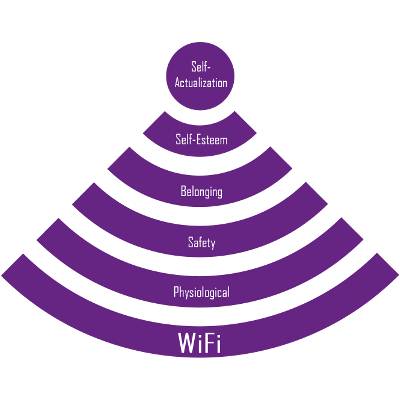Every business has to choose how they network their office. Most businesses choose the ease and convenience of wireless networking to allow their employees the freedom to use their mobile devices, IoT tools, and other devices. This month, we look at some of the best tips for setting up your organization’s Wi-Fi network.
Network Synergy Blog
A lot of business is being conducted over the Internet right now, in terms of communication and transactions alike, which makes a business’ capability to remain connected to its clientele even more important. Now is not the time to wonder if your business is as connected as it should be, which means that you need to know how much bandwidth you have available—and that what you do have is sufficient.
Everybody likes the free goodies in a hotel room, tiny shampoo bottles, coupons to nearby restaurants, and HBO top the list. Wi-Fi however, our favorite goodie, sometimes fails to make the complimentary goodie list. It seems a little messed up to us, that hotels (the place you work and sleep) charge you for Wi-Fi while Burger King gives it away for free, but we have found a Wi-Fi loophole to help you out.